So I'm not an expert blogger by any means, but I just came across a little something that I thought I'd share with everyone. It has to do with the follow button that you hit when you join someone's blog. Now you might not realize it, but if you click on those little icons showing your profile, your blog doesn't automatically get put on your page. This is bad!! If you've been posting comments to someone's page and they don't know who you are, then how will they connect with you? Sure they could send you an email (there is a little send a message thing that pops up), but how many people will actually take the time to write an email. asking who this stranger is posting on their blog? Hmmm? I probably wouldn't. But I would visit my follower's blogs without question. And they obviously want me to follow theirs.
So, to remedy this, when you join someone's blog, open the little options tab (make sure you're signed in) and click on site settings. This will bring up a page where you can add links (such as your blog or website) under your name. Now when anyone clicks on your picture, your profile will come up with a link to your blog. You can also sign in on blogs that you're already following and change your settings. I highly recommend to do this as part of that networking thing they talk about.
And, yeah, this post was kind of bleh, but stay tuned cuz come friday or saturday I will be done revising and then there will be a big celebration!! Til then...
Recent Posts



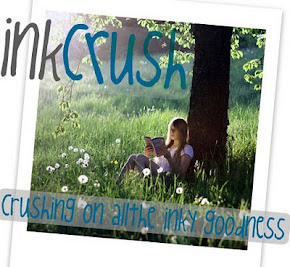





9 comments:
You, my dear, are a GENIUS. I wondered why in the world I could never see anyone's blog by clicking on their profile icon. Mystery solved! Thank you!
This is awesome and I want to refer to this post on my blog. Now how the heck do I do it? haha Seriously, you should post this in the YA blogroll over in AW as well. It's an important feature to know about. Good job, Angie and like Joann says, you are truly a genius!
Ah, forgot to do that. Will go remedy that right now!
hmmm - i had no idea.
do you do this every time you join a blog? is there anyway to make it so the blogs youve already joined show your own blog URL?
youre a genius :)
So, I clicked on my own icon in someone else's blog and noticed that my blog didn't show up in my profile, so I changed it (before I did this post). Now I've gone back through some of the blogs I subscribe to and have noticed that my link does show up on them. So I would venture to say that you only have to do it to one blog and it'll show up on the others. But, I'd check a few of the blogs you subscribe to to make sure.
Yours does show up, Nomes.
Thank you so much for this! Now, to figure out which option it is.
Great post! I know my blog shows up but I've had several times where I tried to see another commenter's blog and couldn't find it.
Ooh, good one.
Now..*WAITS FOR THE BIG CELEBRATION)
Excellent advice!!! We need to be more aware of our blogging abilities, and following is one of them!
Post a Comment